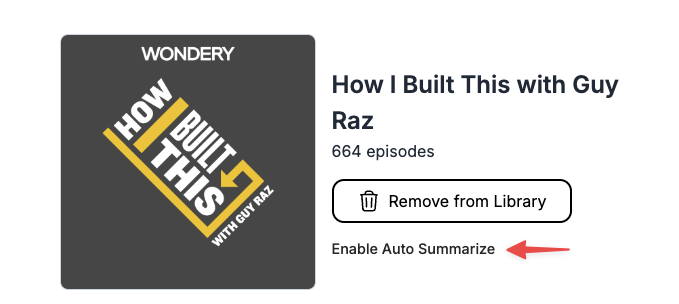
When I built Audio Brevity, I wanted something to help me keep up with more podcasts than I had time to listen to. I also wanted the summaries to be emailed to me so that, when I had time, I would know which episodes were worth adding to my queue.
Auto Summarize
The key feature here is “Auto Summarize.” But what’s somewhat counterintuitive is that I don’t actually have my favorite podcasts automatically summarized. If I know I’m going to listen to them anyway, why get the summary? I can always grab it later if needed.
For me, the real value of Auto Summarize comes from the podcasts I like, but where not every episode grabs my attention. How I Built This is a perfect example. I love the show, but not every episode is interesting to me. So, I set it to summarize every episode and email me the summaries. If a summary catches my interest, I add that episode to my queue.
Whether you’re busy or just need a little help deciding what to listen to, check out Audio Brevity to explore and summarize more podcasts.
I’ll be sharing more posts about Audio Brevity, including new features like powerful search options, where you can search across multiple episodes or even podcasts and get relevant summaries.
Stay tuned!