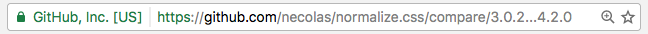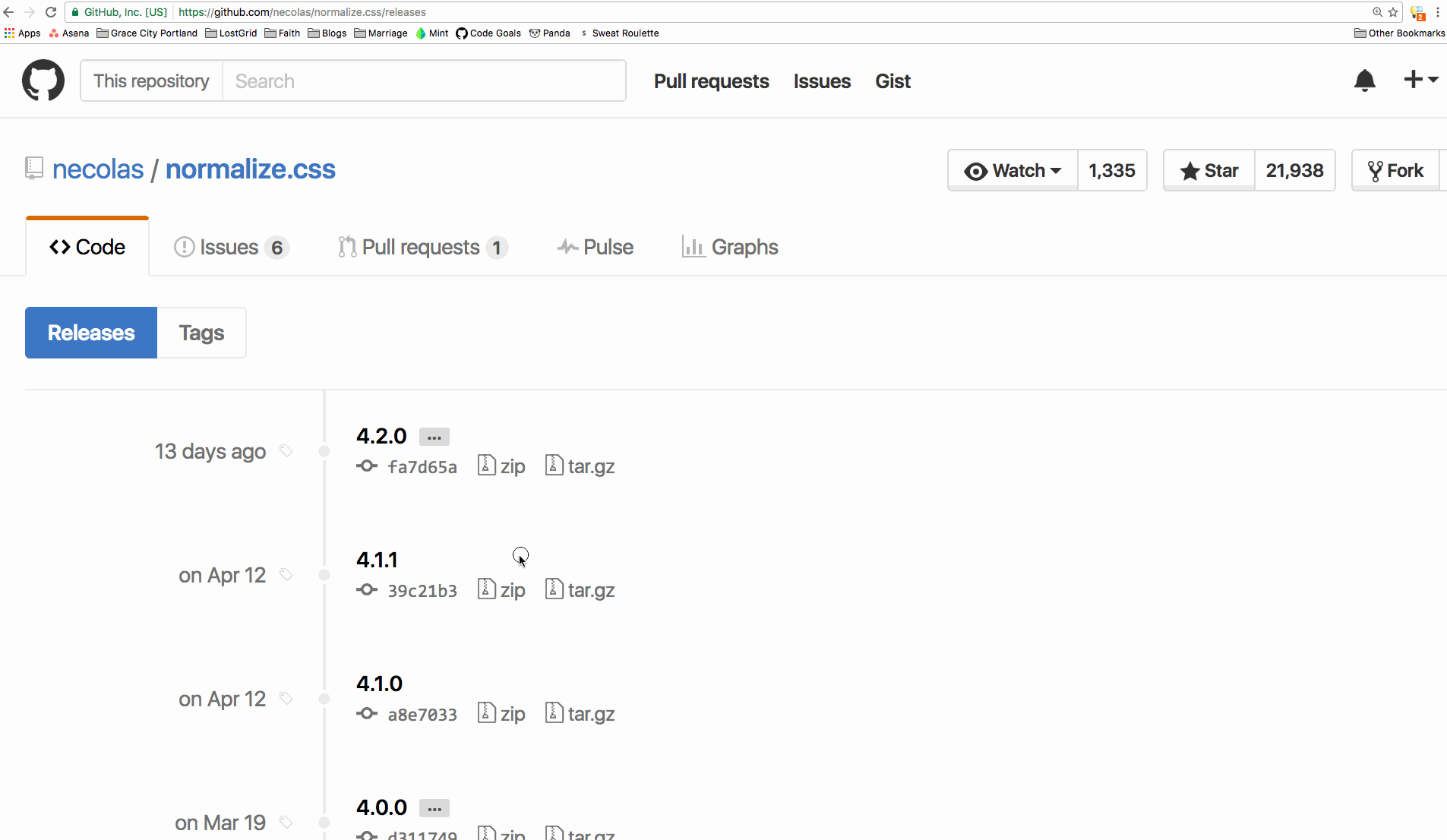Update on 2023-11-09
I went back to see if this still worked since this post gets a fair amount of traffic. Github is really awesome in that since this post was written over seven years ago, it still remains accurate. Way to go Github for keeping your URLs consistent!
Often I'll want to see the difference between two releases on GitHub. Typically there is a CHANGELOG that will tell me a between versions but what if I want to see a diff between two versions that aren't sequential? GitHub offers a way to do this.
I've been adding a link to the actual code diffs between versions in my LostGrid Changelist for each release and I haven't seen many other examples of this.
Today I needed to see the diff between our current version or normalize.css and the latest version. Because we were behind a few versions it wasn't as simple as looking at the CHANGELOG.md so I used the compare tool. It's same place you would go to create a Pull Request but it also allows you to compare between tags. I find it easiest is to use the URL to perform the comparison.
So how?
https://github.com/<user>/<repo>/compare/<beginning-tag>...<ending-tag>
Example link: https://github.com/peterramsing/lost/compare/v9.0.1...v9.0.2
The key is that "..." and knowing the tags. I typically start at the release page and go from there. The GIF below explains it. 👍🏻